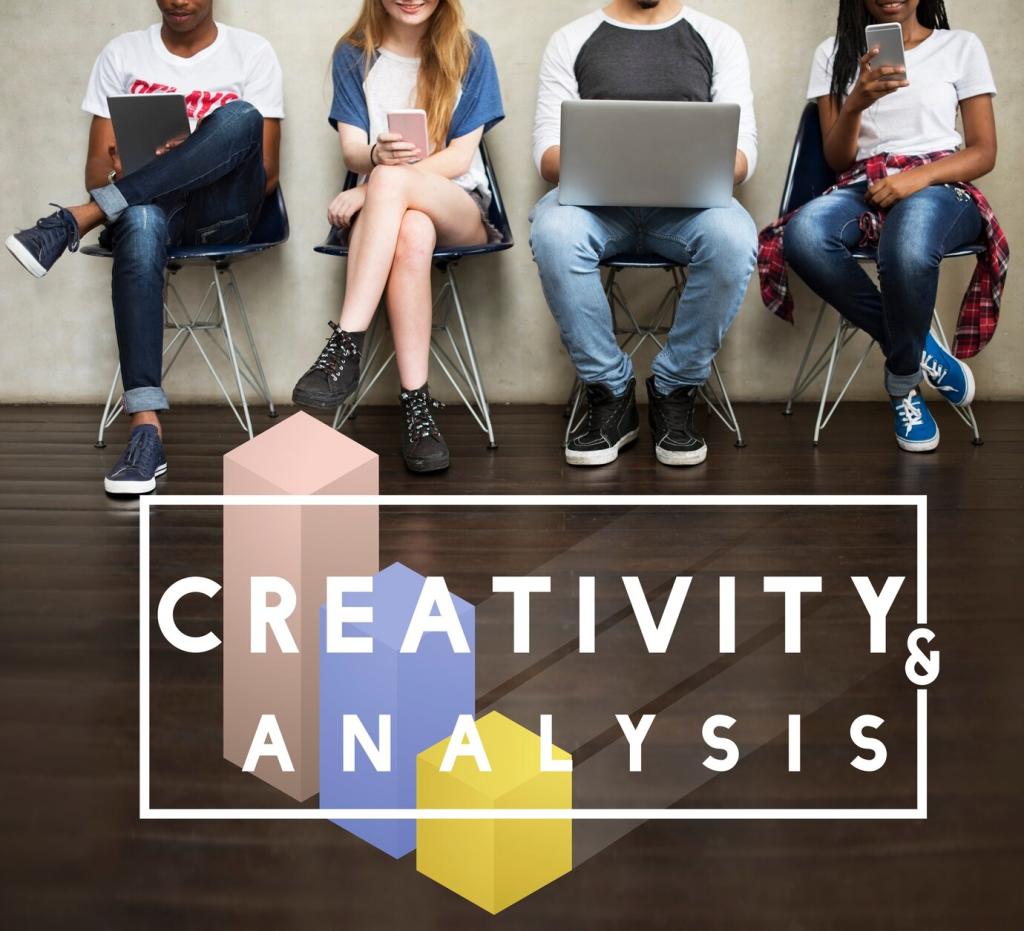Proof, Credibility, and Ethical Claims
Cite benchmarks, version histories, and changelogs. Pair numbers with context: Reduced file size by 34% in a 24-screen mobile prototype. Realistic evidence beats vague assertions and gives busy readers facts they can advocate with internally.
Proof, Credibility, and Ethical Claims
Provide annotated screenshots, live demos, and short GIFs that match your description. When visuals and words align, comprehension spikes. Make sure your examples are downloadable so designers can test in their own environment before committing.